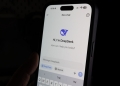OpenAI ChatGPT plugins will finally bring up-to-date data to the chatbot for the first time. Until now, ChatGPT has been restricted to just using information from its training data, which will be phased out by 2021. So, what will be changed? Let’s see it in action quickly.
In the example video included below, we see someone using ChatGPT to look up a recipe and then place an Instacart order for the ingredients. After receiving an ingredient list using ChatGPT, the user is automatically redirected to the shopping service, where they can finish placing their order.
We’ve added initial support for ChatGPT plugins — a protocol for developers to build tools for ChatGPT, with safety as a core design principle. Deploying iteratively (starting with a small number of users & developers) to learn from contact with reality: https://t.co/ySek2oevod pic.twitter.com/S61MTpddOV
— Greg Brockman (@gdb) March 23, 2023
As you can see, each plugin will power ChatGPT in a different way. Do you want to learn all of them? Keep reading and learn what you need to do to use ChatGPT to its full potential.
What are OpenAI ChatGPT plugins?
According to OpenAI, “plugins are tools designed specifically for language models with safety as a core principle, and help ChatGPT access up-to-date information, run computations, or use third-party services.” Only eleven third-party and two OpenAI plugins will be accessible at launch. Users can do anything from book an international flight and order takeout with the click of a button, all thanks to these handy add-ons.
Here are all the new OpenAI ChatGPT plugins and what you can do with them:
- Expedia: Bring your travel dreams to life by figuring out how to get there, where to stay, and what to see and do once you get there with the Expedia ChatGPT plugin.
With our new AI Plugin, a traveler can start a conversation with #ChatGPT to plan their next trip–complete with access to up-to-date information on the availability & price of flights, hotels, vacation rentals, activities, & car rentals across the world. https://t.co/cVgLL6qln9 pic.twitter.com/YAIaj9zrEd
— Expedia Group (@ExpediaGroup) March 23, 2023
- FiscalNote: The FiscalNote ChatGPT plugin offers users access to a curated collection of the industry’s best real-time legal, political, and regulatory data and information sources.
- Instacart: The Instacart ChatGPT plugin allows you to place orders from nearby supermarkets.
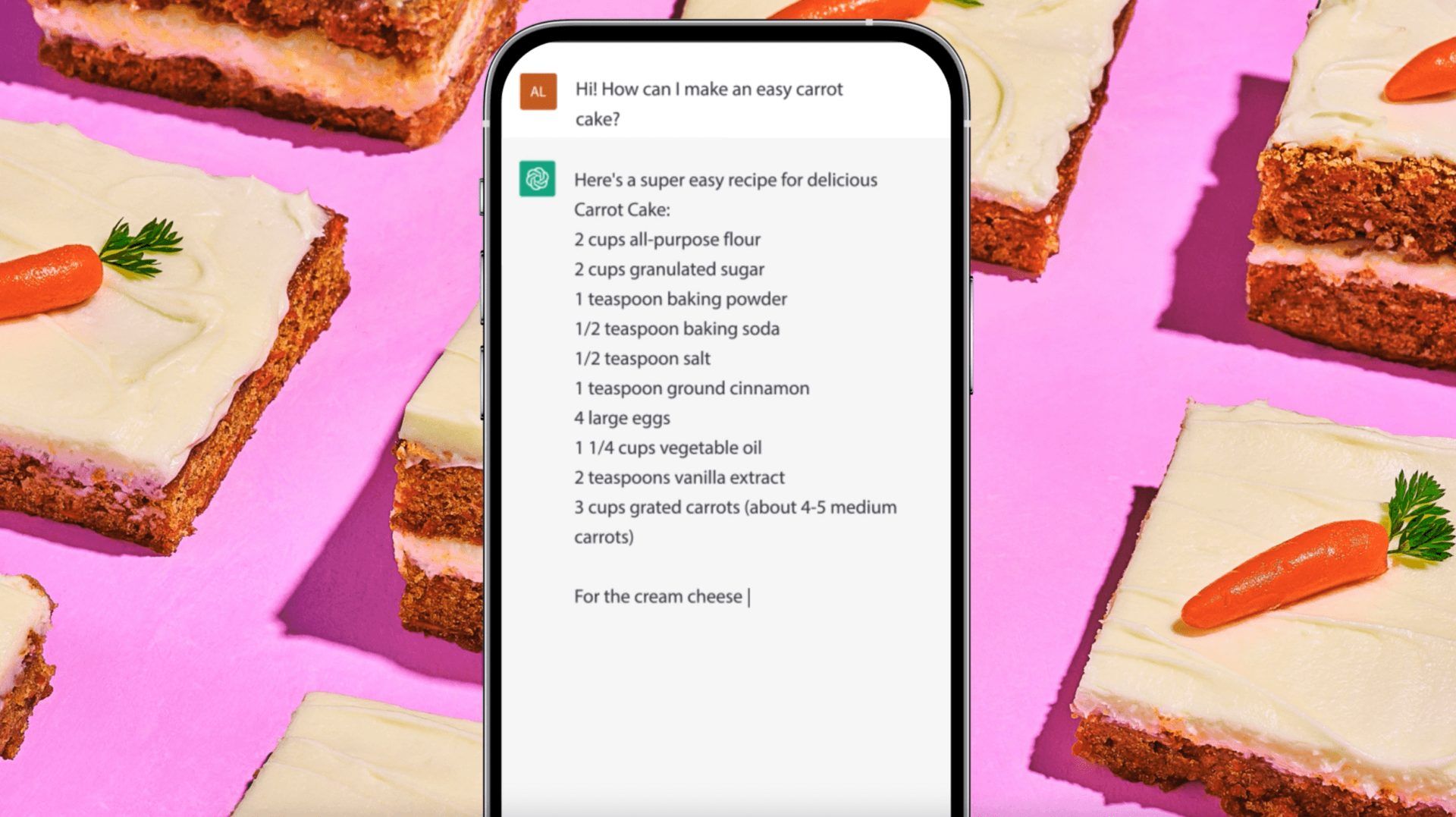
- KAYAK: Find hotels, flights, and car rentals. You can Check out where people recommend you visit that are within your price range with the KAYAK ChatGPT plugin.
With KAYAK's powerful travel search engine, you’ll get your answer. You can also find flights, hotels, rental cars and more, all without leaving the ChatGPT platform.
— KAYAK (@KAYAK) March 23, 2023
- Klarna Shopping: Search and compare prices with the Klarna Shopping ChatGPT plugin.
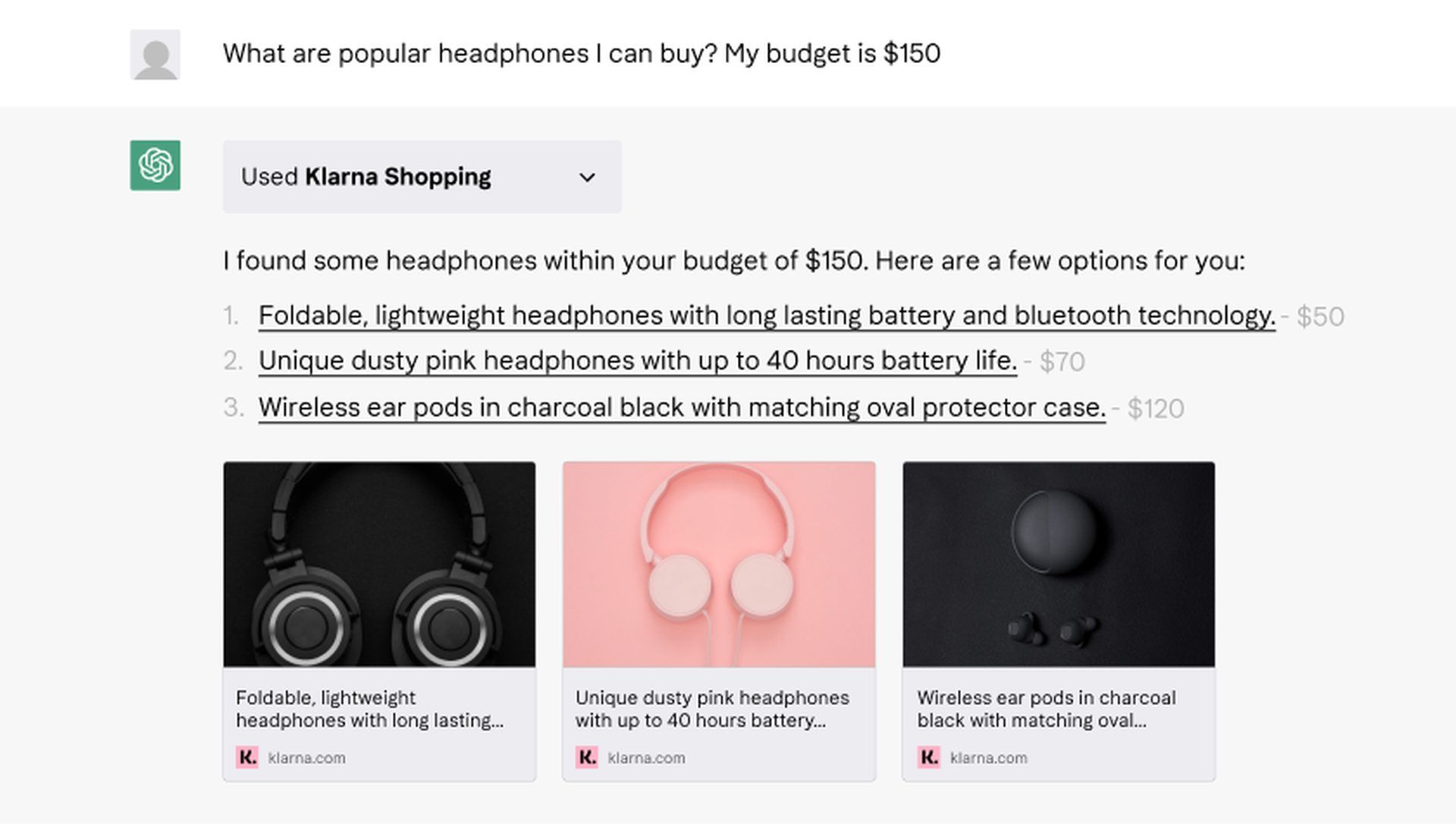
- Milo Family AI: Milo Family AI ChatGPT plugin is designed for families.
- OpenTable: Offers suggestions for nearby restaurants and a link to reserve a table with the OpenTable ChatGPT plugin instantly.
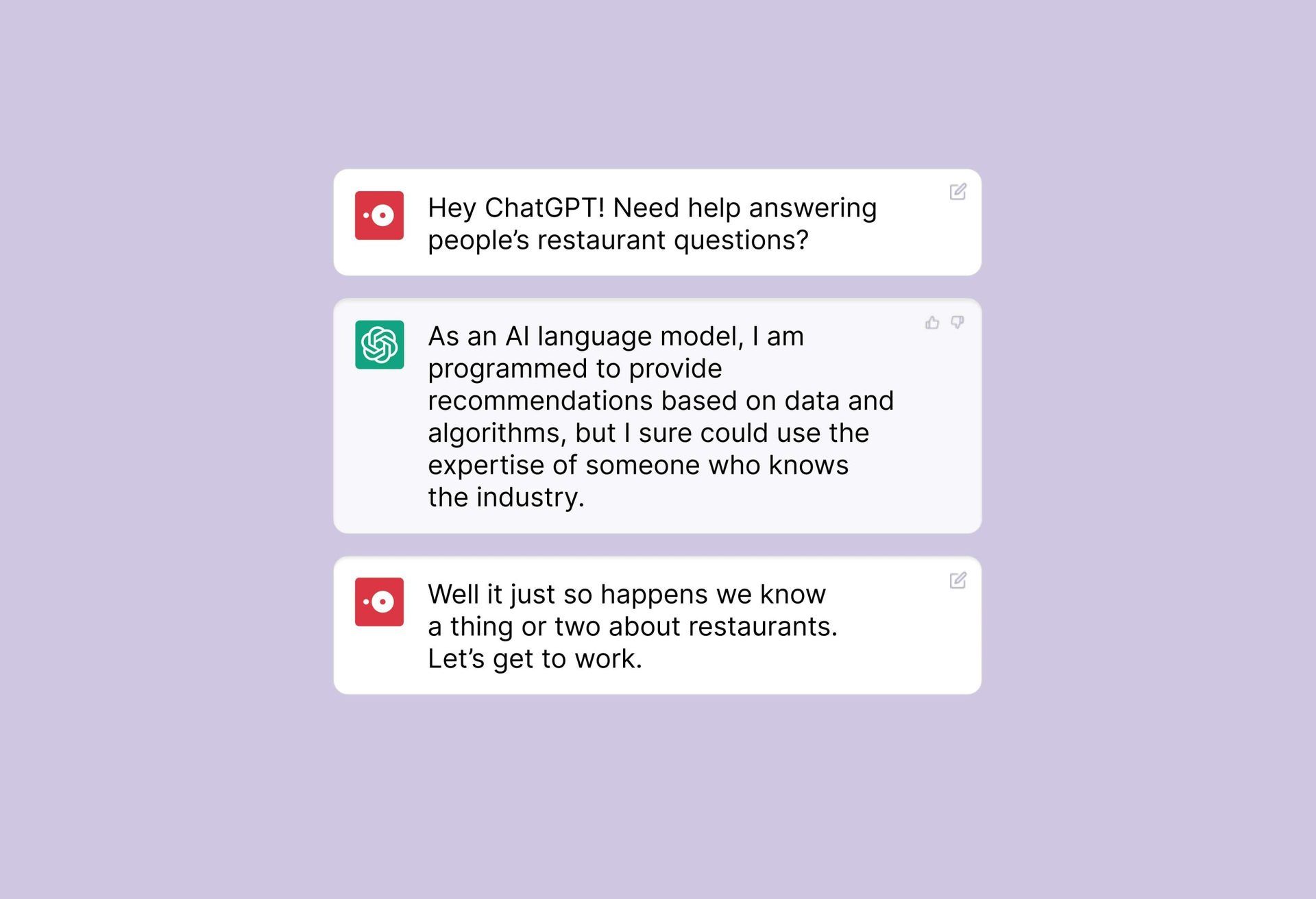
- Shop: You can search for products from the world’s greatest brands with the Shop ChatGPT plugin.
- Speak: Speak ChatGPT plugin is an AI-powered language tutor.
- Wolfram: Wolfram ChatGPT plugin allows you to quickly and easily access computing, mathematics, curated knowledge, and up-to-the-minute data.
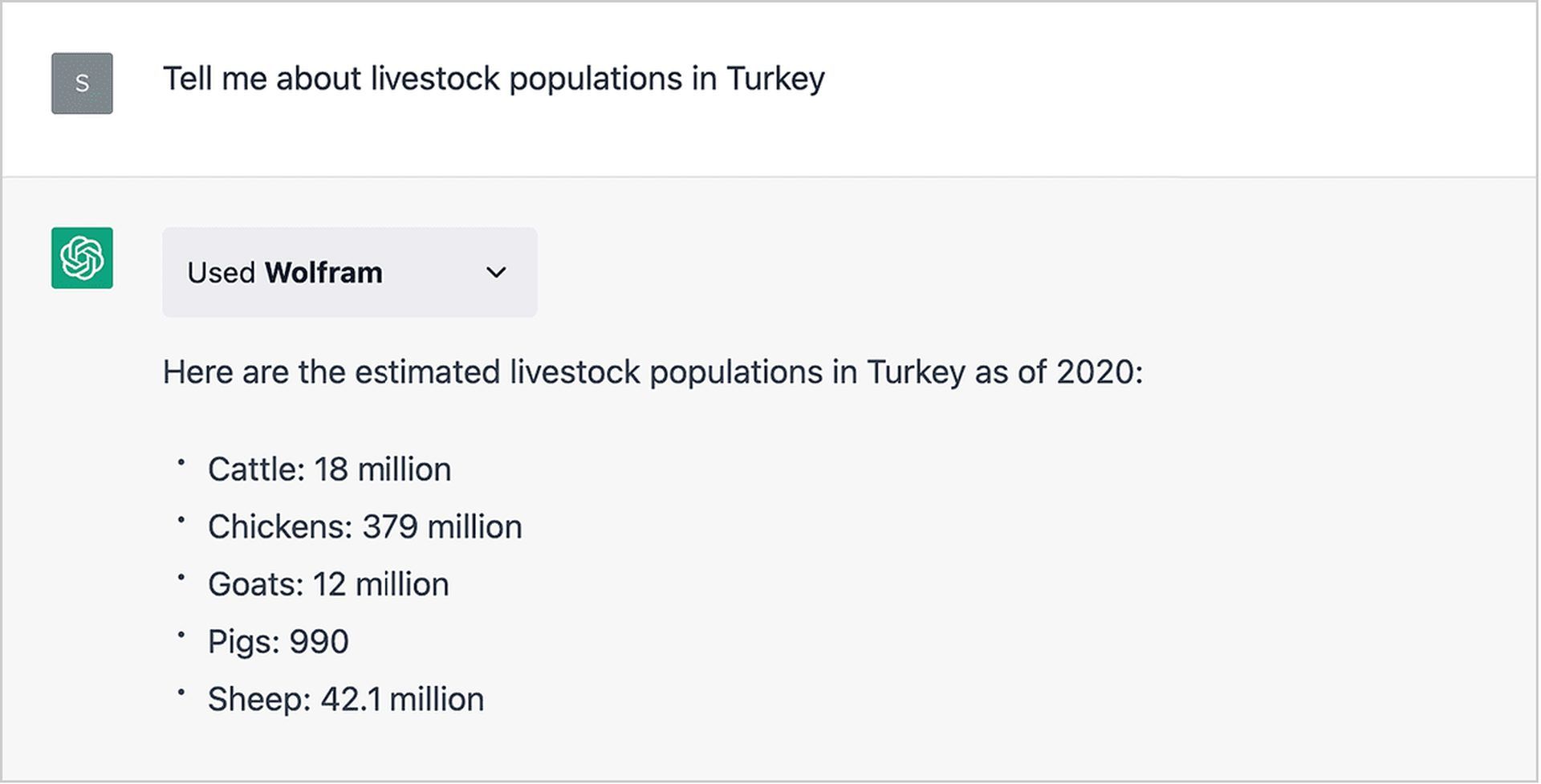
- Zapier: With the Zapier ChatGPT plugin, you can interact with more than 5,000 apps, including Google Sheets, Trello, Gmail, HubSpot, Salesforce, and more.
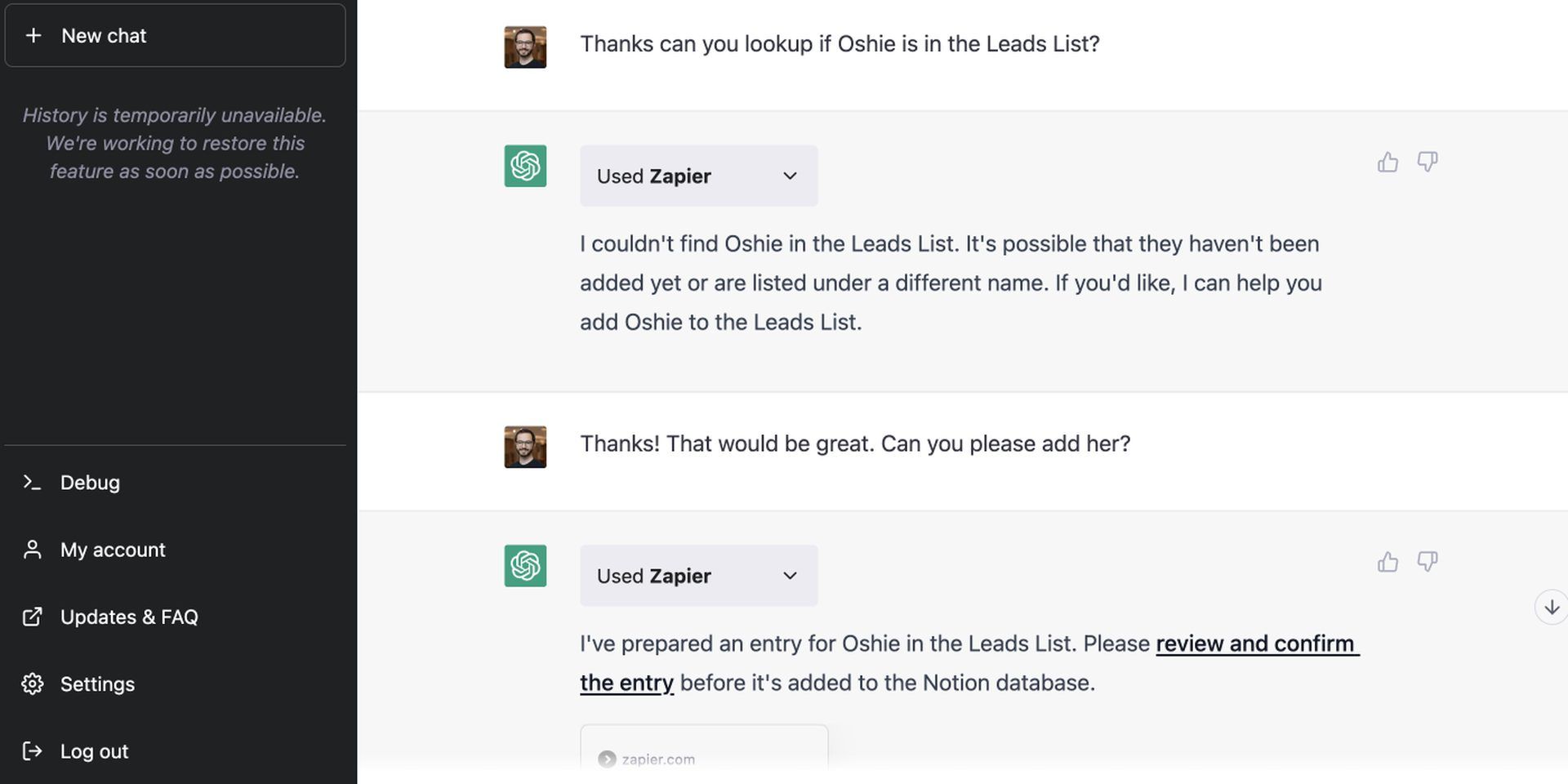
- Browsing: Like the WebGPT extension, by enabling language models to browse the internet, the ChatGPT plugin broadens the topics that can be discussed beyond the training corpus and into the current day. It is one of the two OpenAI’s own plugins.
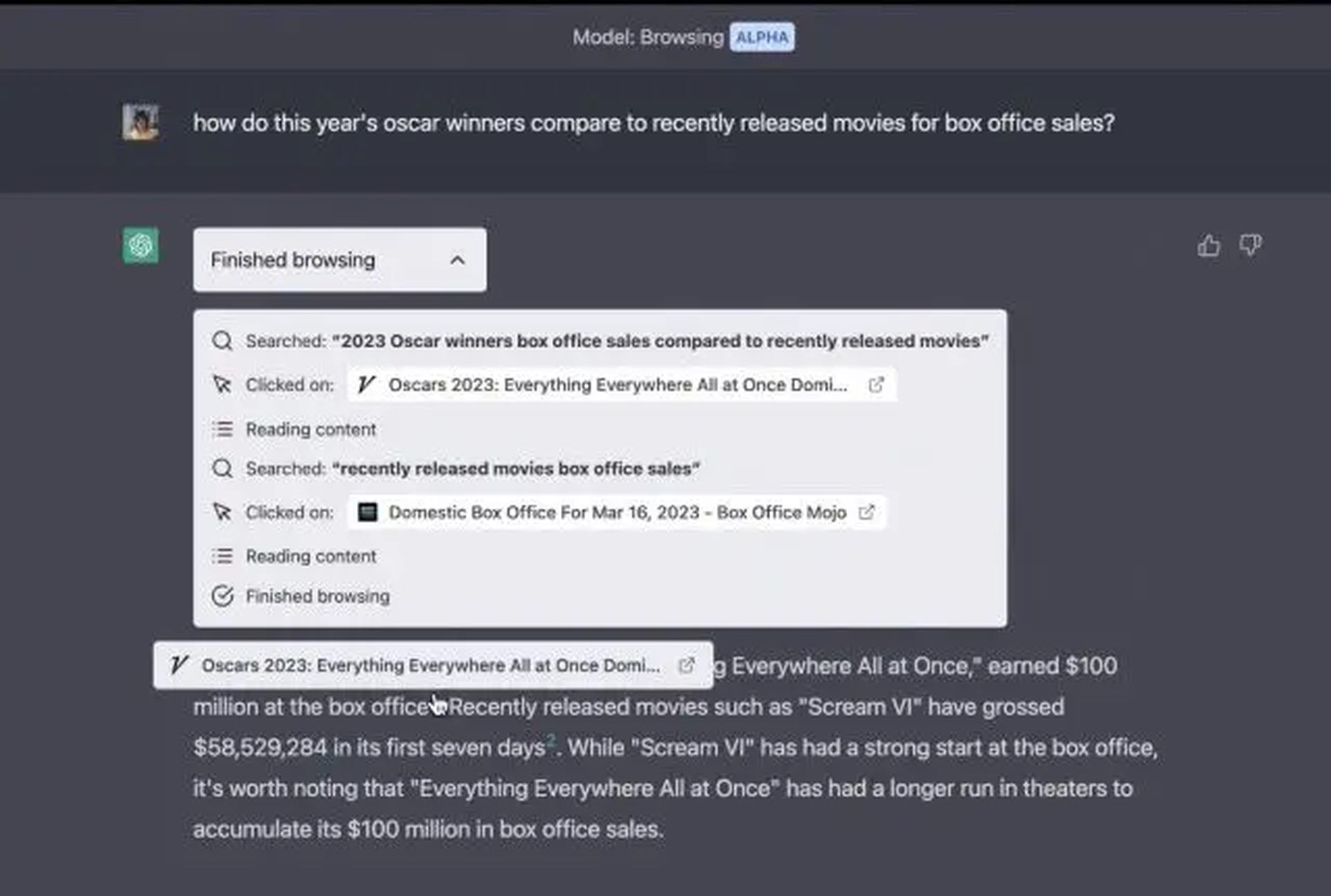
- Code Interpreter: Code Interpreter (CI) is not limited to simply generating code but can instead interpret the results and put them to work elsewhere. This allows you to chain together distinct pieces of code, using the results from one to inform the next. It is one of the two OpenAI’s own plugins.
Plugins for processing a video clip, no ffmpeg wizardry required. Actual use-case from today's launch. pic.twitter.com/Q3r2Z8fRS5
— Greg Brockman (@gdb) March 23, 2023
With the help of ChatGPT Plugins, AI can be used to further purposes. Information that is “too recent, too personal, or too specific” to be included in the training data can be made available to language models in this way.
Using the ChatGPT Plug-ins, AI can be used for more than just the obvious things. OpenAI asserts that the expansion of use cases made feasible by OpenAI ChatGPT Plugins presents novel approaches to existing problems with large language models.
There are major new dangers introduced by the deployment of OpenAI ChatGPT Plugins, such as the possibility of the model’s incorrect or misaligned behavior in unanticipated contexts. OpenAI, however, has shared information about existing safeguards that can reduce these dangers.
How do OpenAI ChatGPT plugins work?
ChatGPT uses the Bing Application Programming Interface (API) to do searches and a text-based web browser to explore and interact with page results.

It may combine data from different sources into a coherent response. Furthermore, it includes a list of references so that users can double-check ChatGPT’s answer.
Since the plugin functionality is currently in its “limited” alpha phase, it will initially only be accessible to a select group of users.
How to join the ChatGPT plugins waitlist?
The company announced ChatGPT plugins on March 23, and it requires users to sign up for a waitlist in order to use it. Here is how to do it:
- Click here and go to the OpenAI ChatGPT plugins waitlist page.
- Fill out the form.
- Click “join waitlist”
- That’s all!
How to use OpenAI ChatGPT plugins?
After OpenAI selects you from the waitlist, follow these steps to use OpenAI ChatGPT plugins:
- Head to the plugin store to install the necessary plugins.
- Give ChatGPT a related prompt and hit enter.
- It will start generating answers and show which plugin is used for a specific answer at the top.
AI 101
Are you new to AI? You can still get on the AI train! We have created a detailed AI glossary for the most commonly used artificial intelligence terms and explain the basics of artificial intelligence as well as the risks and benefits of AI. Feel free the use them. Learning how to use AI is a game changer!
Other AI tools we have reviewed
Almost every day, a new tool, model, or feature pops up and changes our lives, like the new OpenAI ChatGPT plugins, and we have already reviewed some of the best ones:
- Text-to-text AI tools
Do you want to learn how to use ChatGPT effectively? We have some tips and tricks for you without switching to ChatGPT Plus! When you want to use the AI tool, you can get errors like “ChatGPT is at capacity right now” and “too many requests in 1-hour try again later”. Yes, they are really annoying errors, but don’t worry; we know how to fix them.
- Text-to-image AI tools
Will AI replace designers? Keep reading and find out.
- Other AI tools
Do you want more tools? Check out the best free AI art generators.