With Uberduck AI, rappers and TikTokers alike have a new tool at their disposal. This state-of-the-art AI application has rapidly gained popularity amongst those who are looking to step up their game and create groundbreaking work. Uberduck AI has the ability to generate new music, lyrics, and video effects, which is changing the game for composers and filmmakers alike. Creators are no longer constrained by their own ideas and skills, as they can now rely on Uberduck AI to elevate their work to the next level.
Uberduck has already produced 150,000 original rap tracks and lyrical videos. The software uses artificial intelligence, including neural voice synthesis, to create a virtual assistant.
Do you want to use the voices of artists, politicians, and even well-known YouTubers? If your answer is yes, keep reading to find out how to use the speech synthesizer.
What is Uberduck AI?
Uberduck is a text-to-speech service with a celebrity voice bank and an AI voice synthesizer. It also has an image generation feature.
Will Luer and Zach Wener created the “Uberduck” program in late 2020, transforming text into speech. This artificial intelligence tool has gained popularity because it enables users to convert text into speech using a famous voice. Even celebrities’ voices are available in the library, and users can add their own sounds too.
Here is a collection of some of the most famous voices you can manipulate to say whatever you want on Uberduck AI:
- Mickey Mouse
- Patrick Stewart
- Kanye West
- Nicki Minaj
- Spongebob Squarepants
- Peter Griffin
- Wii Sports Announcer
- Jimmy Neutron
- Weird Al
- Jacksepticeye
- J.F.K.
- Scooby-Doo!
- Sonic the Hedgehog
- Charlie Brown
- Mario
- Jay-Z
- Kermit the Frog
- Buzz Lightyear
- Markiplier
The fact that Uberduck was created for and by the AI community sets it apart from other AI text-to-speech. bots. Anyone wishing to create and post their own celebrity voice can find guidelines and other helpful people after joining the official Discord server.

Even though many people are dubious about AI, it is definitely worth experimenting with. Users of the free AI program can record or alter the voice of a famous person, a cartoon character, or other individuals. It has taken off on TikTok and gained popularity as a video voiceover alternative.
Uberduck AI supports English, Portuguese, Dutch, Spanish, and Polish.
Check out the OpenAI ChatGPT chatbot; people have already fallen in love with it!
Uberduck AI features
These are the Uberduck AI features that make your videos or songs better:
- Audio
- Text to speech
- Reference audio
- Grapheme to phoneme converter
- Custom voice clones
- Image
- Text to image
So, let’s find out how to use them.
How to use Uberduck AI?
Thanks to its design, the Uberduck AI is fairly simple to use, but users should be familiar with the processes, so let’s go through them quickly:
- Go to Uberduck AI
- To access these features, register.
- Choose a voice and enter a text.
- Click synthesize.
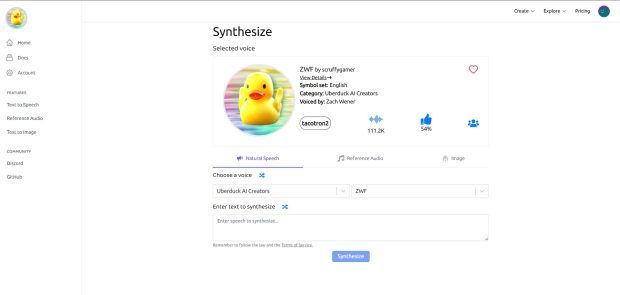
That’s it!
How to clone voice on Uberduck AI?
The method is fairly easy to follow. You must use your unique voice recording flow to record about 20 minutes of data in your browser.
If the audio is clear and has no background noise, you can also send previously recorded audio, such as from a podcast or live stream.
Check out the best free AI art generators
How to use Uberduck AI on TikTok?
Uberduck AI is quite popular on TikTok. Follow these steps if you want to use it too:
- On the official uberduck.ai page, log in with your computer or smartphone.
- Use a Gmail, Discord, or uberduck.ai account to sign up.
- Enter the text you want to be synthesized, then choose a voice actor.
- Select “Synthesize” from the menu.
- Listen to your synthesis file after receiving it; if you like it, download it as an mp3 file.
- Upload the file to TikTok.
Uberduck AI pricing
Uberduck AI has four pricing plans:
- Free
- 4,000+ voices
- 10 text-to-image renders
- 5 saved audio clips
- Creator $10/month
- 4,000+ voices
- Unlimited text-to-image renders
- Unlimited saved audio clips
- Commercial use Uberduck Studio voices
- Clone $25/month
- Creator plan +
- Clone your face or voice
- Choose your models
- Singing voice (+$25)
- Natural voice (+$25)
- Image clone (+$25)
- Enterprise starts at $300/month
- Clone plan +
- Bulk voice clones
- Templated audio generation
- Lowest latency
- Teams & collaboration features
- Interactive voice bots
- Twilio integration
- Dedicated support
Are you wondering how your room will be in cyberpunk style? Try Interior AI
Uberduck AI is undoubtedly one of the best voice-based feature apps, yet it is by no means perfect. The software is easy to use and comprehend, whether on the website or the API. The program is simple for users to use and receives results quickly. The results are of excellent quality, and they effortlessly and correctly mimic well-known voices from throughout the globe. Additionally, it provides other helpful functions. But if you want to use other alternatives, there are plenty more fish in the sea.

Uberduck AI alternatives
In the AI world, there are always choices, and these are the Uberduck AI alternatives:
- Flixier
- The API-based program Flixier allows you to build your voiceover with just a few clicks. With the help of an AI synthesizer, you may choose from 20 options and change the tone, loudness, and tempo. Your audio is preserved in a library, so you can immediately add it to your movie editor.
- Speechify
- With the help of Speechify – Audio Text Reader, you can read lengthy passages and other content faster. 20 different languages, more than 30 different accents, and more than 30 AI-engineered voices are available.
- eSpeak
- The only file types that eSpeak can read aloud are TXT and XML, which is a somewhat minimal file format support. You can select from a few different voices, alter the volume, and change the tone. All of the typical voice control and reading options, including pause, skip, and reset, are also available.
Welcome to the AI-driven era
Don’t be scared of AI jargon; we have created a detailed AI glossary for the most commonly used artificial intelligence terms and explain the basics of artificial intelligence as well as the risks and benefits of artificial intelligence.
We have already explained some of the best AI tools like MOVIO AI, Meta’s Galactica AI, Notion AI, Make-A-Video, AI Dungeon, Chai, and NovelAI. Do you know there are also AI art robots? Check the Ai-Da.
Are you into AI image generation? You can try these tools:
- MyHeritage AI Time Machine,
- Dawn AI
- Lensa AI
- Meitu AI Art
- Stable Diffusion
- DALL-E 2
- Midjourney
- DreamBooth AI
- Wombo Dream
- NightCafe AI
- QQ Different Dimension Me





