Reface app is the latest AI trend with its face swap and AI avatar features. So what’s the reason for this hype? While there are a lot of helpful usages of artificial intelligence in everyday life, one crucial factor sets it apart: entertainment value. After QQ Different Dimension Me, MyHeritage AI Time Machine, and Lensa AI, Reface app seems to understand and successfully deliver the assignment.
This app utilizes artificial intelligence and machine learning to replace your face with that of a famous actor or actress and then perform a scenario with the new appearance. Sounds like a lot of fun, right?
What is Reface app?
Reface (previously Doublicat) is a creative app that simplifies the production of deepfakes on mobile devices. Quickly edit together your latest clips and overlay your or your friend’s face over a selection of pre-rendered settings. Many famous people, like Miley Cyrus, Justin Bieber, and Elon Musk, have posted their faces swapped using the app Reface. The software has recently begun implementing the popular AI avatar concept. Now, you can generate AI avatars and finally get a “trendy” profile pic.
@darlaeliza keeping myself entertained with the #reface app! @reface
Reface is a live video and audio face-swapping app. It’s nearly possible to fool yourself into thinking you’ve completely changed your appearance with the help of Reface’s advanced face-editing tools. Reface is an easy and clever platform for making GIFs, memes, or just messing around with ordinary videos. But is it safe? When you decide to share your photos with an app, there is nothing more natural than the first question that comes to your mind.
Is Reface app safe?
Reface app is safe as long as you know what data you are sharing. Let’s dig deeper into what this information is and who it’s shared with before deciding whether or not to use this app.
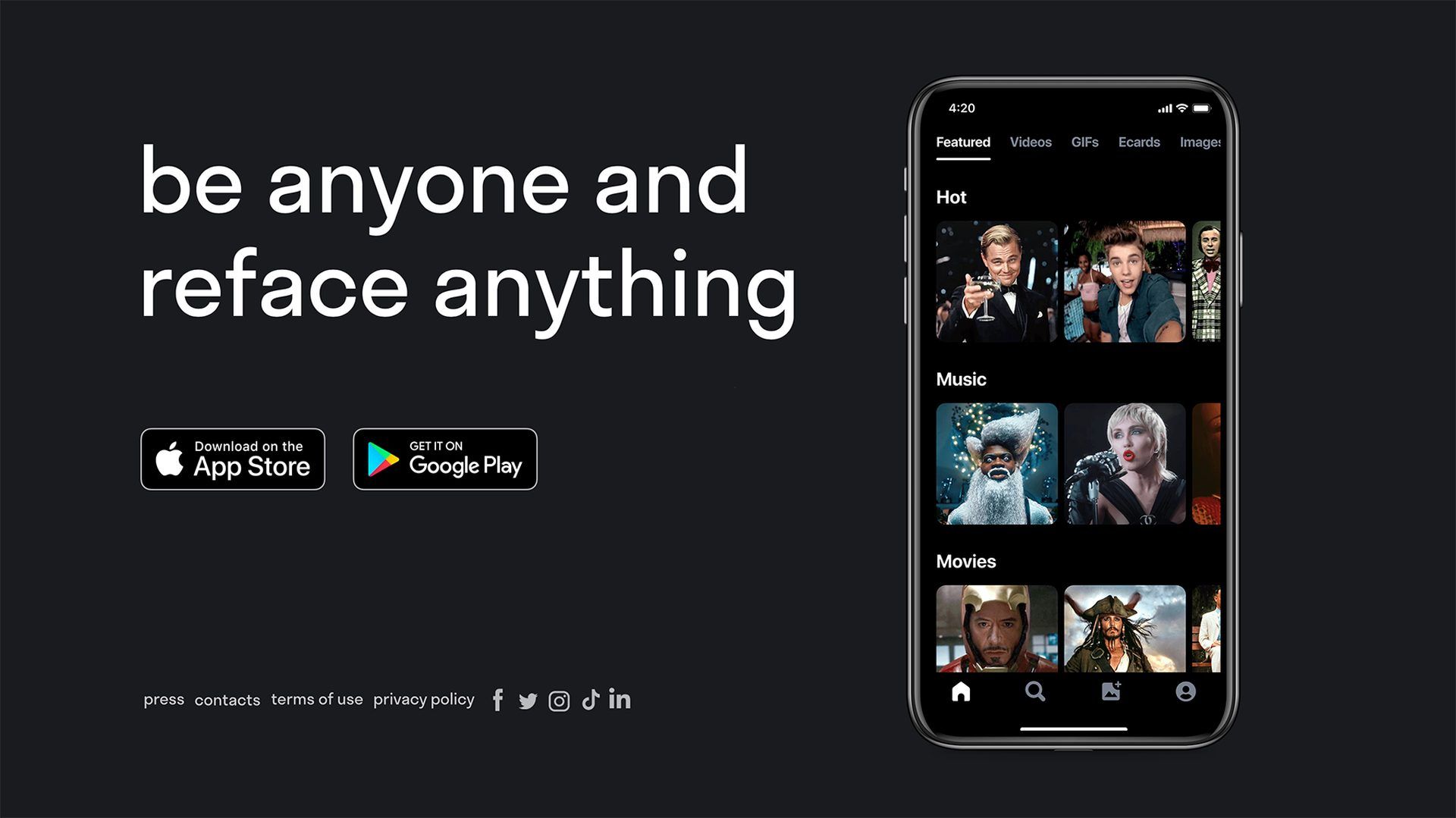
When you use Reface on your phone, the app stores and shares information with third-party services, which requires access to personal information. You need to know what kind of data the app collects before understanding what Reface does with it. So, what data does Reface app collect?
- Your photos: You must give Reface permission to access your device’s camera and gallery to collect the photographs you upload from your camera roll.
- Facial feature data: Besides pictures, Reface may also access information about your face. The company insists it is only collecting your data to power the face-swapping feature and has no intention of using it for anything else, including biometric data extraction.
- Usage Data: Use data from your smartphone that is sent to the service while you have the Reface app open and are actively using it. Your IP address, the URLs you visit and how long you spend on each page, information about your device and operating system, information about your wireless connection and its provider, your time zone, language, browser, battery life, and other identifying information about your device are all included in this category of usage data.
- Cookies: While Reface is active, it stores information about the websites and applications you visit in temporary “session cookies.” Moreover, the app gathers information on your Reface usage via accessing cookies, web beacons, and the contents of your device’s storage.
You can see how Reface uses the data it collects to identify you by visiting the app’s listing in the App Store. You may see ads based on your purchase history, user ID, or device ID.
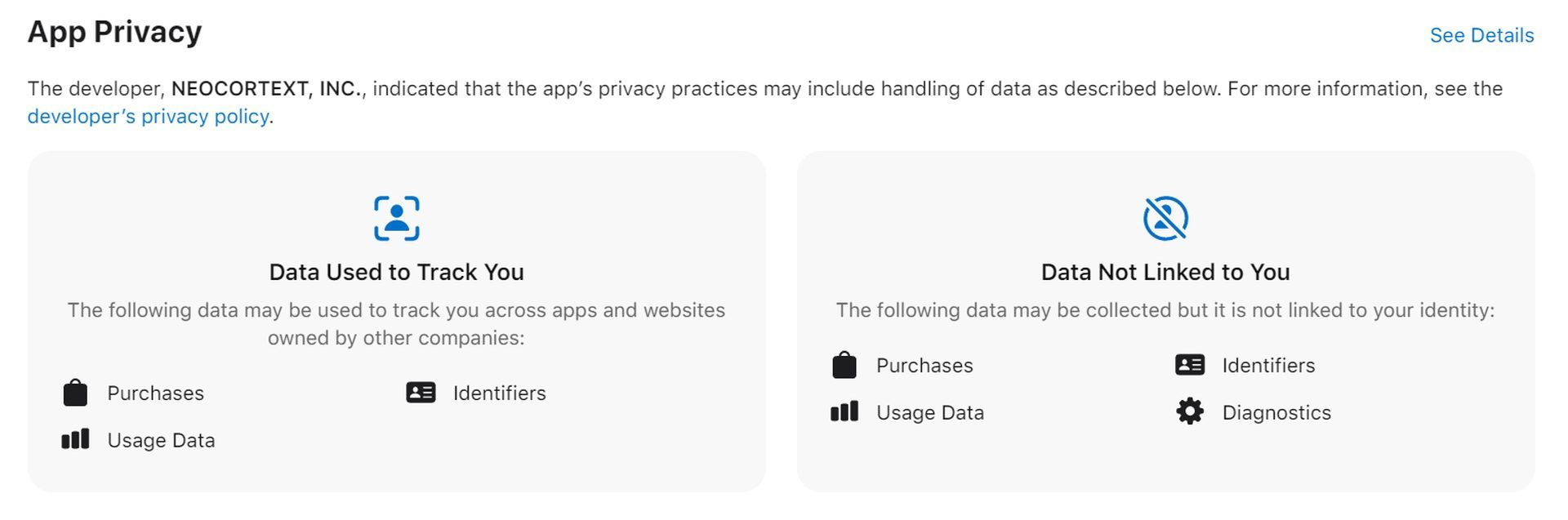
Aside from the fact that this appears to be required for the app to work, the developer also claims to use the information gathered for:
- To track popular topics and analyze user behavior.
- For the purpose of serving targeted advertising to individual users.
- To share user information with its affiliated businesses.
If you put faith in the app’s privacy policies, you may rest easy knowing that Reface doesn’t use face recognition to steal your biometric data. In addition to the aforementioned uses, this information is saved and shared with other parties associated with Reface. On its privacy page, Reface explains the services and partners it uses to manage user information.
- To deliver relevant advertisements, Google Analytics tracks your site’s traffic.
- User behavior is analyzed with Amplitude to make our apps more interesting and useful.
- Reface is promoted through the usage of the AppsFlyer app.
The user data collected by Reface may or may not be used by Firebase and Sentry. In its terms of service, the service makes it very clear that it cannot be held liable for the actions of any external platforms that may get or use your data. As such, you should investigate the policies of the affiliates with which you choose to share your data and the purposes for which Reface will use them.
Reface may additionally share additional information to law enforcement if it is determined that such disclosure is required for an investigation, in addition to the platforms listed above.
Check out the best free AI art generators
How long does Reface app store your data?
For as long as it is necessary for data processing, Reface says it will keep part of your information on its servers. When you upload photographs to the program for processing, it will keep them in its database while you work on them. Reface will keep photos you’ve edited for up to 24 hours after you’ve finished working on them. As at that point, this image will be deleted from Reface’s servers.
All of your Reface app-used photos will be deleted from our servers once that period has passed. User discretion is always respected, and these images can be deleted at any moment either using the device’s built-in file browser or by downloading the Reface app.
Aside from images, Reface can keep track of your facial features for up to 30 days after you’ve stopped using the program. If you’re a regular user of the Reface app, this means that the company may keep data about your facial features for the duration of your subscription. If you stop using Reface for more than 30 days, this information will be deleted from the app’s servers.
For as long as the service thinks it is necessary, Reface will keep any additional data types it gathers, such as aggregated, anonymous, or de-identified information.
Who owns Reface app?
Reface was originally known as Doublicat, an app created by a team of Ukrainian programmers led by Dima Shvets, now the CEO of RefaceAI. The app was created in Kyiv, Ukraine, but now is administered by NeoCortext, Inc., a Delaware corporation.
https://twitter.com/reface_app/status/1605327457670017025
Are you okay with these privacy rules? So, let’s find out how to use Reface app.
How to use Reface app?
Reface app offers two interesting features:
- AI avatar
- Swap face
The user guides for these capabilities are provided below.
AI avatar feature
The steps to creating an AI avatar with Reface App are as follows:
- The initial action is to get the Face App on your mobile device by clicking one of the links below.
- Users can access the AI avatar function of the Reface app by clicking the “AI Avatar” tool on the app’s bottom bar.
- After that, you’ll be requested to choose your art’s theme by purchasing a pre-made theme pack with options ranging from “Disney” to “XMAS.”
- The app requires users to upload ten portrait photos taken from different angles, and it will only keep them for 48 hours before deleting them.
🤐 The new feature in the Reface app is coming very soon.#AIAvatar will allow you to generate hyperreal artwork-like avatars on your phone like that.
Don't miss out — download the app https://t.co/yL0DCtzNhC (if you still don't) and be the first to try AI magic! 😎 pic.twitter.com/DLhacehRia
— Reface (@reface_app) December 7, 2022
Each bundle of styles costs $5.99, and the Reface App can generate 48 completed original artworks in about 40 to 60 minutes.
Reface AI face presets are as follows:
- Tinder Pack
- Disney
- Photoshoot
- Dark
- Neon Operator
- XMAS
- Superhero
- Colorsplash
- Pirates of Caribbean
- Hardware Portrait
- Queen
- GTA: Vice City
- Wednesday
- Spiderverse
- Batman and Batgirl, and many more
Swap face feature
All of Reface’s currently accessible video resources are listed in the program’s primary navigation panel. Thanks to the videos’ organized structure, you may easily find a hilarious outtake from your favorite shows and movies. Categories range from “Star Wars” to “Game of Thrones.” However, before you can start utilizing your “fakes,” you’ll need to snap a quick photo of yourself, making sure it’s the right size and resolution for the program to recognize your facial features and align them appropriately.
When you’re ready to change a character’s appearance, you have to pick a scene from the app, tap on the template to select the face you want to change, and then stitch it over to your liking.
Check out the OpenAI ChatGPT chatbot; people have already fallen in love with it!
Pricing plans
Reface Pro costs more than $360 per year at the $6.99/week rate. The yearly Reface subscription is the best option. Reface Pro normally costs $6.99 per week, but you can get a full year of access for just $29.99.
You may get Reface from the Apple App Store or the Google Play Store at no cost on your iOS or Android device. The vast majority of the app has no cost attached to it. Browse through a library of images and videos of people to re-create your likeness, add as many faces as you like, and then publish your work on social media. In case you were wondering, yes, you can use Reface without spending a thing unless you want to make AI avatars. You have to pay for them.
Free alternatives
It’s hard to find an app both provides Reface’s features. But don’t worry, we have suggestions for both features.

You try these apps for the AI avatar feature:
Click the links and learn how to use them.
You try these apps for the swap face feature:
Are you wondering how your room will be in cyberpunk style? Try Interior AI
Welcome to the AI-driven world
Are you new to artificial intelligence? Don’t worry; there’s still time to hop on the AI train. Don’t be scared of AI jargon; we have created a detailed AI glossary for the most commonly used artificial intelligence terms and explain the basics of artificial intelligence as well as the risks and benefits of artificial intelligence.
Do you wonder about the effects of artificial intelligence in everyday life? Almost every day, a new tool, model, or feature pops up and changes our lives, like ChatGPT, and we have already reviewed some of the best ones:
- Text-to-text AI tools
- Text-to-image AI tools
- Other AI tools
Do you want more tools? Check out the best free AI art generators.





