- Artificial intelligence tools are having an ever-increasing effect on our technology, often in unexpected ways.
- Many of the most contemporary AI technologies are open to anybody who wants to utilize them, with or without a computer science degree.
- We’ve produced a list of some of our current favorites that might save you a substantial amount of time in the future.
- We picked the simplest, most effective AI technologies available, ones with direct use — and we excluded AI art creators from this list.
Artificial intelligence tools have a great impact on our technology and lives, often in ways, you may not have realized. In addition to playing Minecraft and detecting cancer, AI engines may help with the day-to-day business of keeping productive and creative—and many of the most recent AI technologies are available to anybody who wants to use them, with or without a computer science degree.
List: 5 best artificial intelligence tools that will save you time
We’ve compiled a list of some of our current favorites, which may be able to save you a significant lot of time this week. We chose the simpler, more effective AI tools available, ones that have immediate use — and we left AI art producers off this list because we have a separate round-up for those.
Gmail’s Smart Reply and Smart Compose
Emails are a huge time suck for many of us, but Gmail has some AI that can assist. You may enable two tools called Smart Reply and Smart Compose from the General tab of Settings on the web (or the Settings pane in the mobile applications) to speed up the process of drafting your messages, whether you’re beginning from scratch or continuing an ongoing discussion.

Depending on the content of the message you’re replying to, Smart Reply will make brief recommendations (such as “you’re welcome” or “thanks for the update”): Your response is composed and ready to send with a single touch or click. Google claims that machine learning techniques are used to improve functionality over time—Gmail will detect the replies you use most frequently and alter its suggestions appropriately.
Smart Compose takes it a step further by recommending words and sentences as you type: They’ll be gray, and you may accept them using the Tab key (on a computer) or a swipe (on a phone or a tablet). These ideas are generated using a range of signals, ranging from the time of day and day of the week to the phrases that individuals most regularly use. Smart Compose can’t read your mind, but it can help you open or complete an email faster and with less typing.
Generating text in Rytr
There are now a plethora of services that can produce text for you, most of which are centered on the marketing and advertising industries—the idea being that these programs will select the appropriate words and tone when you find yourself gazing at a blank screen and lacking inspiration. Even though the result isn’t always flawless, it can serve as a starting point from which you can sculpt as needed.

Out of all the alternatives available, we’ve included Rytr in our list of best artificial intelligence tools because it’s simple to use and doesn’t need any fees to get started. Paid options are available—if you require more than 5,000 characters each month, you’ll have to pay $9 or more per month—but you can jump in and start producing words and phrases for free.
Rytr can produce emails, blog articles, product copy, and any other text you require. To begin, select your use case and tone from the left-hand panel, then add a few hints to get the AI started (in the case of email writing, for example, briefly sum up the points you want to cover). After a few seconds, you’ll have a block of text that you may change and utilize.
OneNote’s handwriting-to-text feature
If you prefer to draw notes with a pen rather than type them into your phone or tablet, a number of applications can use AI to detect what you’ve written and digitize it, which means the content of your scribbles may be searched and updated, and converted into a plain text if necessary.
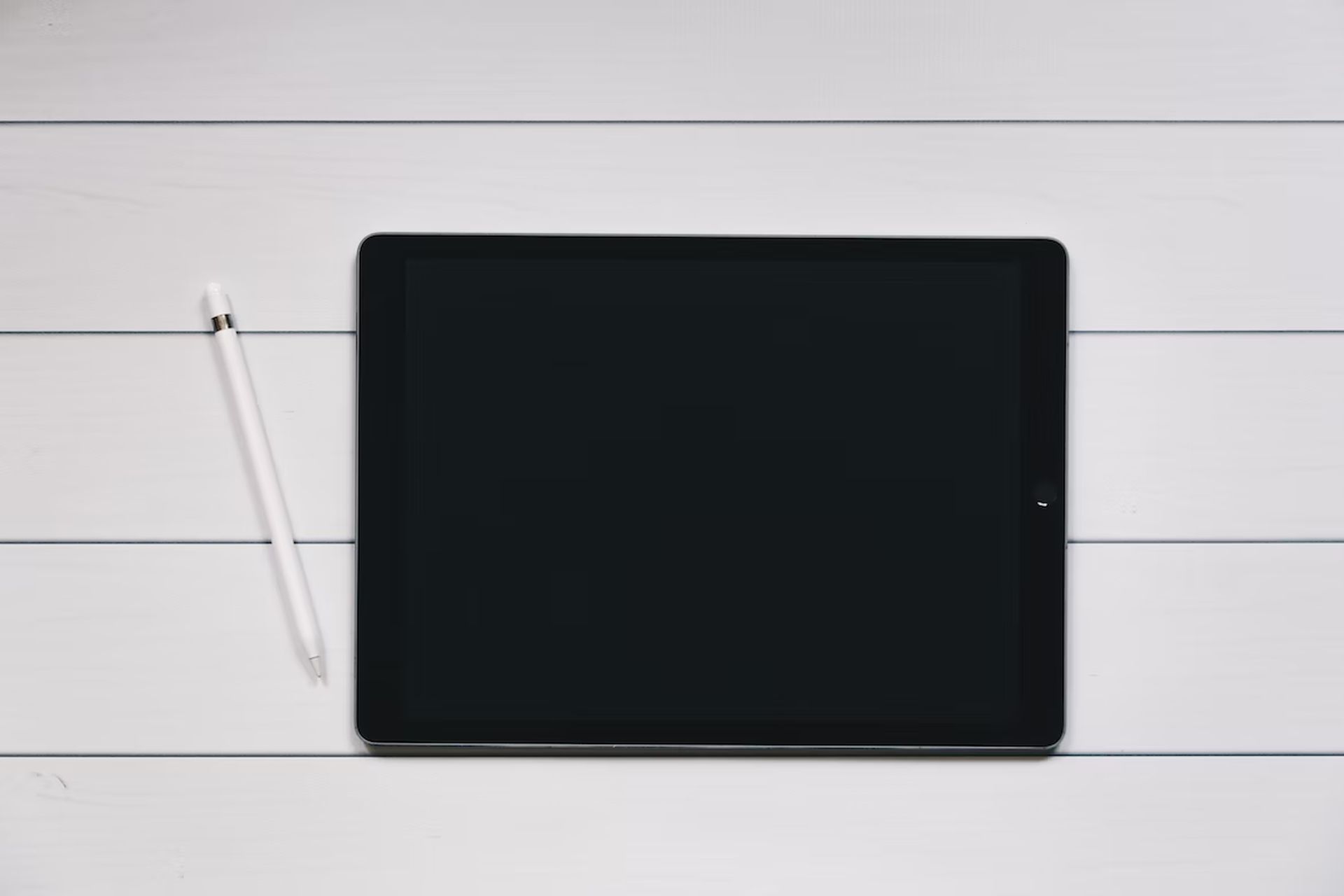
OneNote is one of the greatest artificial intelligence tools for dealing with handwritten text, and it’s free to use on both desktop and mobile devices. If you wish to transform your handwritten notes into digital text that can be copied into other applications, you’ll need the desktop version for Windows.
Artificial intelligence as the cornerstone of emerging technologies
In OneNote, navigate to the Draw tab on the ribbon menu, and then use the Lasso Choose tool to select the handwritten text you wish to work with. After that, click Ink to Text to initiate the conversion; the text may then be picked, copied, and pasted as usual. Of course, the conversion will be synchronized to any other devices where OneNote is installed.
Composing music with Soundraw
Developing technology has already altered the way music is generated multiple times, and artificial intelligence tools promises to do it once more. While artificial intelligence cannot yet generate a big hit from nothing, it may certainly be used to inspire your ideas, fill in gaps, or serve as a starting point for compositions that you can subsequently develop yourself.

There are other artificial intelligence tools to choose from, but Soundraw is one of the simplest to use and does not require any upfront money. In fact, you don’t even need to create an account to experiment with the tools on offer—just choose a mood, a tempo, a few instruments, and a song length, and the AI will create a composition (which, in our experience, is really decent).
If you want to conduct any type of music editing or downloading, you must first create an account, and a monthly payment of $17 eliminates the restrictions on the number of tracks you may compose and store. It reduces the barrier to music production even more, and all you actually need to do is detect what sounds good.
One Click Delete and Fill in Adobe Photoshop
More Photoshop features incorporate artificial intelligence tools, with algorithms being used for anything from object removal to color correction—machine learning systems trained on billions of photos can swiftly figure out how a picture might look its best, or where one item stops and another begins.
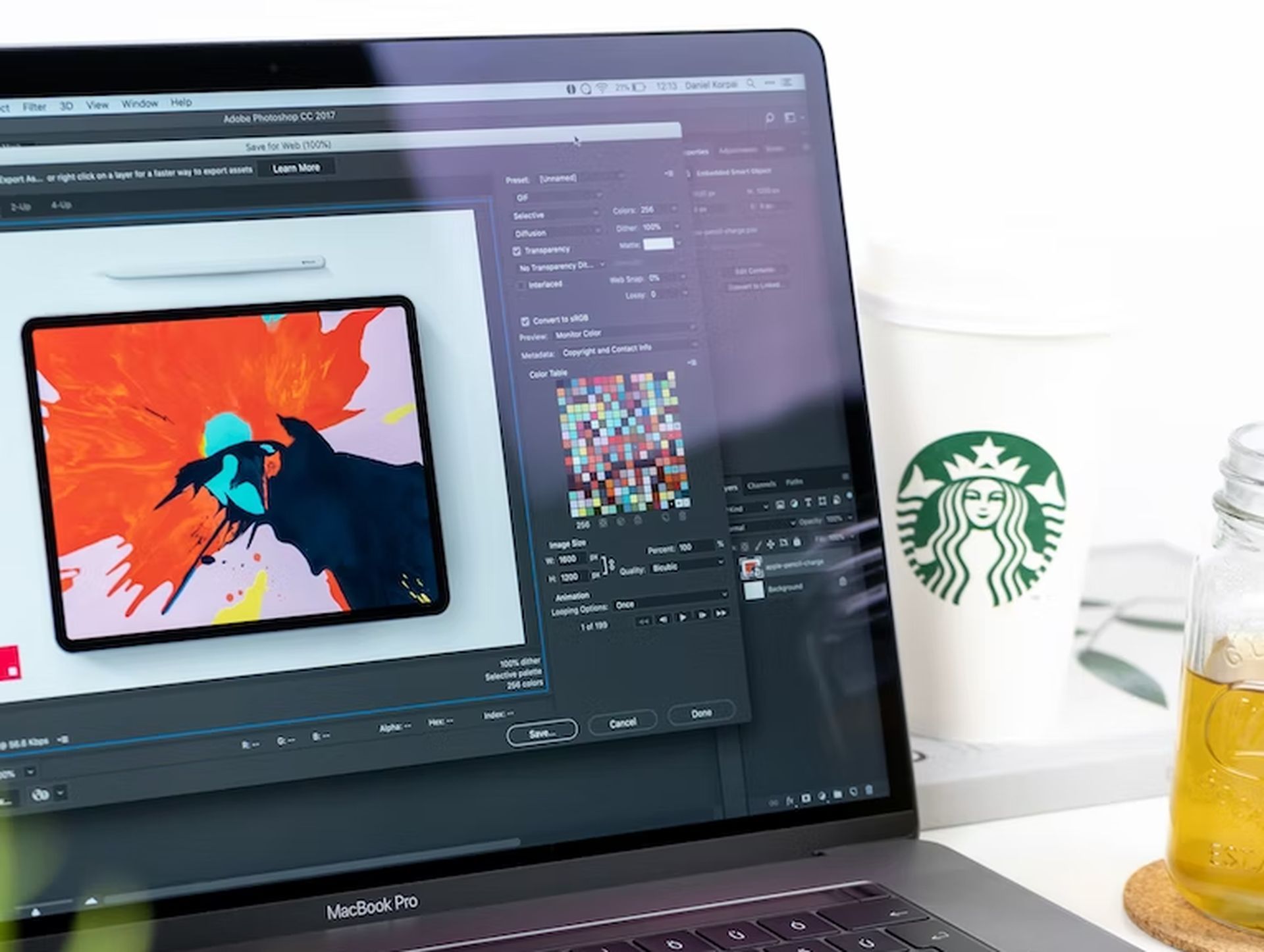
Adobe implemented One Click Delete and Fill in the most recent wave of upgrades. It functions similarly to prior features, however, it goes one step further: People and objects may be eliminated from an image fairly instantaneously, with the resultant void filled in by AI that learns from the remainder of the image.
The rise of artificial intelligence customer services
Choose the Object Selection Tool from the toolbar—it’s the same panel as the Quick Selection Tool and Magic Wand Tool and appears like a solid square with a dotted square around it. Select your object, then click Shift+Delete (Windows) or Shift+Backspace (MacOS) to remove it. The more Photoshop knows your image’s backdrop, the more successful the removal.





