Large volumes of corporate data may be stored and accessed by enterprises thanks to enterprise data storage. Depending on the storage format they employ, organizations can store varying amounts of data. A solid data storage platform is crucial to the security and success of most large businesses since the needs of 21st-century companies necessitate that enormous amounts of data be safely kept while also being readily available.
What is enterprise storage?
Enterprise storage, which offers common data management, security, and sharing functionalities through connections to computer systems, serves as a central repository for business data. Enterprise storage systems should be scalable for workloads of hundreds of terabytes without relying on costly cabling or the development of subsystems due to the enormous workloads of business-critical information that corporations deal with. Unlimited connection and compatibility for many platforms are additional crucial features of an enterprise storage solution.

Enterprise storage basics
This is a consolidated system for storing corporate data. Through connections to numerous computer systems, it provides users with collective data management, protection, and sharing functions.
Enterprise storage is a data storage system with characteristics that allow businesses to save and retrieve data effortlessly across many computer platforms, to put it simply. Hundreds of terabytes of data can be stored on an ideal business storage system, together with a high number of users, without the need for a lot of cabling or additional subsystems.
What is an enterprise storage server?
An enterprise server is a computer with software that serves the needs of the entire organization as a whole rather than just one user, division, or specialized application. Mainframe-sized computers have historically served as enterprise servers, although not being called servers until recently.
Managing multi-cloud data is like looking for a needle in a haystack
Enterprise storage advantages and disadvantages
Due to the fact that business organizations utilize enterprise storage servers to manage and secure data, they differ slightly from regular storage servers. With the aid of this method, many computers can share data through a network platform. These storage servers will differ significantly in terms of features, technology, and size from typical consumer storage servers. Therefore, there are a few guidelines that must be followed if an IT manager decides to deploy an enterprise storage server.

There are certain benefits and drawbacks that business storage systems have.
Enterprise storage advantages
A storage backup is nothing more than an active copy of data that is designed to be used in the event that the primary storage system fails or data is lost. You require a central repository for data sharing and storage. If, for example, you store data on point A and point A were to fail for whatever reason, instead of experiencing downtime, you could still access the data by restoring it from point B, ensuring data continuity. You also require archive storage, which is a type of storage used to hold data that is not currently in use but may be necessary for the future for a variety of business purposes.
The need for an alternative storage method to store rarely used, dormant data in a much more cost-effective way is one of the issues enterprise storage systems confront when performing these responsibilities. For requests involving precise and historical data, use scalar data expansion. Last but not least, it should support users who can use it to their fullest potential, including data miners, power users, departmental users, executive users, and multidimensional users.
Enterprise storage disadvantages
Access to the internet is necessary for enterprise storage. You can experience difficulties gaining access to your storage if your network is slow. You won’t be able to view your files if you are somewhere without internet connectivity. The charges associated with downloading and uploading data to the cloud are extra. If you frequently attempt to access several files, these costs might pile up very rapidly. We should no longer rely on hard drives thanks to enterprise storage, right? Well, some commercial cloud storage companies also demand physical hard drives.
Don’t let your data go away in the case of an emergency
The support for enterprise storage is lacking, especially if you choose a cloud provider’s free offering. Many service providers direct you to a FAQ or knowledge base. Your data is no longer stored on your physical storage when you use a cloud service. So who is responsible for ensuring data security? It’s a murky subject that’s currently being clarified.
How do I choose my enterprise storage?
Before selecting a specialist who provides enterprise data storage solutions, businesses must take into account their needs and future objectives. It is crucial to consider how and where you will keep your data because it is today the lifeblood of any firm. Your decisions are primarily influenced by the data needs of your organization. Before choosing any commercial data storage solutions, there are numerous factors to take into account and questions to ask yourself.
For instance, direct attached storage is effective if your storage needs are minimal and modest. However, if you don’t need to store important or a lot of data, this storage is effective. In contrast, storage area networks are effective when you have complex storage needs and need quick expansions. You also need employees to support and monitor such a system in order to keep it running smoothly.
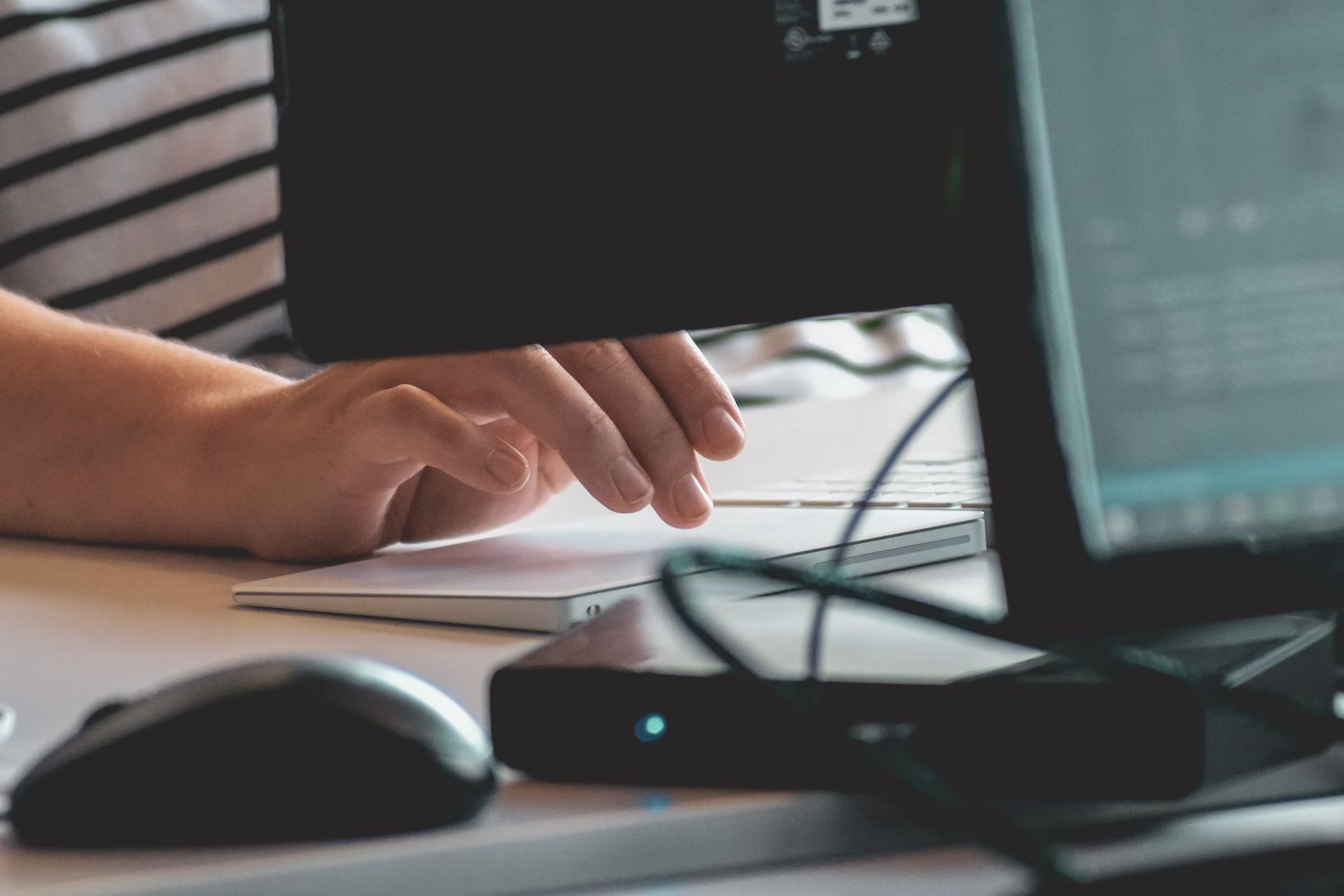
Or, if you don’t mind going slightly over budget, you could use the cloud. Critical data can be safely stored and protected using this storage for enterprises.
Next, after deciding on the best backup storage option, they should consider what hardware will best suit their requirements.
When looking for a hard disk, there are a lot of widely used possibilities. Finally, one should focus on hardware that has a low failure rate and strong read and write performance. If you need to store a large amount of data but don’t need to read or write to the drives frequently, standard hard disk drives are your best option.
Enterprise storage raid
Without raid settings, enterprise storage cannot function. Simply put, Raid is a system that distributes data over many hard disks to provide data redundancy.
The processor is not a crucial element in the process of choosing hardware for practically all corporate data storage initiatives.
Servers used for data storage should ideally not be memory-intensive, just like the processor. Generally speaking, 16 GB to 32 GB of memory is advised to enable smooth application usage on the servers.
The ideal enterprise storage capacity
Business-critical information is processed by heavy workloads using enterprise storage solutions. In order to scale workloads up to 300 gigabytes, they should not rely on unnecessary cabling or the development of subsystems. Additionally, they should presume unrestricted connectivity and offer assistance for all of the active platforms.
Why do we need enterprise storage?
A central repository for corporate data is an enterprise storage system. Through connections to other computer systems, it provides a shared resource for data sharing, management, and protection.
Enterprise storage examples
- Direct attached storage
- Network-attached storage
- Storage area networks
- Software-defined storage
- Cloud storage
How does direct attached storage work?
Data storage, known as “direct-attached storage” (DAS), is accessed by connecting an external drive directly to a computer. Examples include external HDDs, which require a connection to be attached to a desktop or laptop, and SSDs, which can be installed using either a cable or a motherboard M.2 connector. Direct-attached storage gives users instant access to their computer’s storage.
Extreme heat’s excessive consequences: Twitter loses a key data center
One of the least adaptable techniques of data storage is DAS. In contrast to network-based storage, which can be accessed from numerous locations, hard drive data can only be viewed on the computer it is hooked into. Because you can only attach as many drives as the computer has ports for, it is not as scalable. Storage space could be constrained depending on the drive being used.

Using PCI Express buses, the NVMe protocol for solid-state SSDs links storage to computer memory. This flash standard allows for fast sequential read/write speeds for data storage. HDDs could be viewed as being too slow for many businesses, but all-flash storage is in a league of its own. Flash arrays are available from several storage providers.
NVMe over Fabrics is primarily a fusion of storage area networks and DAS: NVMe devices are connected to a computer via Ethernet, InfiniBand, or Fibre Channel, but the protocol is employed over a network fabric. The technology that drives NVMe connections throughout the entire network is quite new. Although NVMe-oF still has some quirks to work out, it is incredibly quick. Even for businesses that need their storage to have big capacities and good performance, DAS variants are still relevant.
How does network-attached storage work?
Network-attached storage (NAS) is a type of storage that allows files kept on a single device to be accessible to users everywhere they have network access. Hard drives, including documents, films, music, and images, are kept on NAS devices. Even M.2 SSDs are supported by a few of the greatest NAS devices. Network-attached storage comes with a Random Array of Independent Disks (RAID), which can copy data from one hard drive to another in the event of disk failure, for businesses that want a lot of backup for their hard drives.
Businesses that desire lower storage prices than what cloud providers will provide might consider NAS. Although a solid NAS device will cost money upfront, consumers may end up spending less money overall because there are no ongoing monthly costs. Users of NAS devices can also implement access controls to manage employee file access, which is a crucial function for business security.
NAS merchants rarely promote their products directly to businesses. They market their products to consumers at home, small and occasionally medium-sized businesses. However, NAS is frequently mentioned in overviews of business storage, and for a good reason. Smaller businesses that require on-site backups should consider NAS.
How do storage area networks work?
High-speed data storage networks, called storage area networks, are built between a number of predetermined devices. These gadgets might be found anywhere. Fibre Channel technology is frequently used by storage area networks, also known as SANs, to transfer signals through copper or fiber cables. Network traffic is directed between locations using switches. A useful protocol for SANs is Fibre Channel since it is quick and doesn’t drop packets, even when the network’s bandwidth is constrained.

Businesses that need to store crucial programs, such as enterprise storage solutions, also require quick connections to those applications that frequently use SANs. Because the network’s size is scalable—many servers and devices can join a storage area network—SANs are a viable option for businesses. As required, it can be large or small.
How does software-defined storage work?
The management of data storage services using software rather than hardware is known as software-defined storage. Although the software runs on hardware, it is not confined by it because it is an abstraction layer that may be moved across various hardware components. Because it offers more hardware alternatives, software-defined storage (SDS) is a flexible storage option, particularly for businesses with data centers. Many different types of hardware can support SDS infrastructure.
Software-defined storage may be far less prone to vendor lock-in because it can run on different types of hardware. SDS can operate in various conditions and provides a variety of storage options. Depending on how frequently data is accessed, SDS systems can automatically shift stored data to other storage sites. Because archive storage is less expensive, moving data that isn’t accessed regularly, for instance, to an archive platform may result in greater financial savings for a company.
How does cloud storage work?
Cloud storage makes remote access to data storage possible in a way that ensures data backup and availability even in the event of hardware failure. In order to ensure that the data is secure in case of a power failure at one data center, for example, cloud storage companies frequently store numerous copies of the data in other locations.
Cloud costs have started to become a heavy burden for the IT sector
Prior to cloud storage, businesses kept their data on servers within their buildings. Although this made the data easily available, businesses that lacked physical backups of their data risked the danger of losing it. In comparison to on-premises server storage, cloud storage is more scalable. It backs up the data and is accessible from multiple locations, increasing safety in the event of a catastrophe.
Enterprise storage solutions overview
We can assist you with the difficult chore of choosing the best enterprise data storage options. To help you in your search for a new solution, we have put together this list of the top enterprise data storage options.

Best enterprise storage vendors
We’ve selected six enterprise storage solutions for our list:
- Adobe
- Dell
- IBM
- Huawei
- Oracle
- HPE
Adobe enterprise storage
The cloud storage service provided by Adobe for businesses allows them to keep all of their digital assets in one place. It is a crucial part of the majority of Adobe products and services, giving users and apps easy access to resources, documents, libraries, and related services. Adobe storage for business is more than just a place to save things. You may manage encryption, set sharing limitations, create usage logs, allocate storage, and enforce account security. Instead of allocating storage at the level of individual users, Adobe storage for business pools it at the corporate level.
Dell enterprise storage
Without addressing Dell EMC, no analysis of the enterprise data storage industry is complete. According to technology analyst firm IDC, the combined company has lived up to the legacy of EMC by remaining at the top of the market for external enterprise storage systems, which are essentially the arrays that make up a SAN and/or NAS (many modern models can serve both purposes), since the blockbuster $67 billion merger of server and PC manufacturer Dell with data storage giant EMC in 2016. Isilon NAS storage, EMC Unity hybrid-flash storage arrays for block and file storage, SC series arrays, and the dependable VMAX family of solutions are among the noteworthy product lines.
IBM enterprise storage
IBM has come to fully embrace flash in its arrays, much like the majority of other significant storage providers. In an effort to continue pushing the limits of business storage performance, the company announced a significant push into NVMe-based storage in 2017.
Huawei enterprise storage
According to IDC, this Chinese technology company is rapidly increasing its market share. OceanStor Dorado V3 all-flash arrays with NVMe compatibility and OceanStor 18000 V5 hybrid-flash storage systems are among the company’s growing line of products.

Oracle enterprise storage
Oracle sells ZFS Storage, whose history can be traced back to the Sun Microsystem era, along with Zero Data Loss Recovery Appliances and StorageTek archival tape systems, in addition to corporate databases and related software products.
HPE enterprise storage
In the entire market for enterprise storage systems, Hewlett Packard Enterprise and its Chinese joint venture, the New H3C Group, have eclipsed Dell EMC. However, the company still has a long way to go to catch up to its rival in the traditional storage array area. Midrange HPE 3PAR StoreServ arrays, entry-level HPE StoreEasy Storage NAS systems, and flash-enabled MSA Storage are a few notable product lines.
Why have enterprise storage needs increased dramatically within the past decade?
As more data, and more varied data, enter the digital sphere and businesses look for the most efficient ways to manage and utilize it, enterprise storage has changed in recent years.
Overall, businesses have increased their spending on purchasing or using data center facilities by three times, but cloud service providers like Amazon and Microsoft have benefited most from this growth.
Enterprises are moving away from traditional walled NAS and SAN systems (often from “legacy” providers) and toward software-defined scale-out storage, which uses open-source hardware rather than proprietary technology and is pioneered by cloud juggernauts like Amazon, Google, and Facebook. Moving away from traditional spinning disks and toward flash storage (typically from ’emerging’ vendors) is crucial where performance is paramount.
These significant changes and their effects are pushing the storage industry toward what many analysts predict will be a “tipping point” that will be demonstrated over the coming several years.
Enterprise storage vs cloud storage
Both on-site enterprise storage and cloud storage are located in distinct places. On-site software and hardware are employed in on-premise storage. In contrast to a cloud service provider, the hardware is owned and managed by the business.
On-premise enterprise storage and cloud storage have some significant financial differences. Cloud-based applications and resources are seen as operating costs (OpEx). They are rented on a monthly basis, hence these fees are considered an operating cost.
On-premises software and hardware, however, are considered capital expenses (CapEx). As a capital expense, they are normally only purchased once.
One advantage of private cloud storage is that it combines the adaptability of cloud technology with on-premise control over infrastructure, security, and data. Private cloud storage has the same dynamic resource scaling capabilities as public cloud storage as needed.
Since private cloud storage is located inside a company’s data center, clients do not have to be concerned about performance degradation that could happen when using a remote data center, unlike public cloud storage.

On-premise enterprise storage
- The enterprise purchases and manages storage resources.
- The enterprise is in charge of protecting the data and storage resources.
- Storage facilities are still reserved for the business.
- The investment is regarded as CapEx, which is usually quite expensive.
Cloud enterprise storage
- A third party is in charge of and owns the storage resources.
- Both pre-paid and pay-as-you-go options are available for purchasing storage resources.
- In a multi-tenant system, storage resources may be shared.
- A subscription that is active includes software updates.
- It is not required to apply patches and software updates.
- The cost each month is lower because the investment is classified as OpEx.
Conclusion
Enterprise storage has become the leading and preferred method of digital data storage, especially for small and medium-sized enterprises. It is safer than local storage because it utilizes industry-grade safety measures to secure data. It is also space and cost-efficient, accessible across the globe, allows you to sync and share files quickly, and prevents loss of data.





