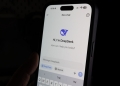NightCafe AI image generator is the new hype in AI art. In summary, NightCafe Creator works by converting a written prompt into an image using a machine-learning technique. The resulting image is then optimized by the same framework until it meets specific criteria and produces an image that may be used to represent the text prompt visually.
We already explained Stable Diffusion along with DALL-E 2, Midjourney, DreamBooth AI, Wombo Dream, Make-A-Video, Chai App, AI Dungeon, and NovelAI. Don’t be scared of AI jargon; we have created a detailed AI glossary for the most commonly used artificial intelligence terms and explain the basics of artificial intelligence as well as the risks and benefits of artificial intelligence. Is artificial intelligence better than human intelligence? Let’s take a closer look.
What is the NightCafe AI image generator?
Anyone can easily create various artwork with the AI drawing software NightCafe, an artificial intelligence art production tool made available online on November 13, 2019. It makes more beautiful and alluring photos than ever before by using AI and a neural style transfer technique. Any photo from your collection can be recreated with NightCafe AI by utilizing artificial intelligence in the desired art style, pattern, or texture.

NightCafe Studio aims to democratize the process of making AI art. Contrary to popular belief, AI is not intended to replace artists in the arts field. It exists to open up the creation of art to the general public. We now live in a world where you can tell a machine to make whatever art you desire. Everyone interested, not just those with coding experience, deserves to experience this.
In the world of AI art generators, NightCafe AI is a well-known brand. With the help of its many preset effects, which vary from cosmic to oil painting and more, it may produce a variety of artistic media. NightCafe AI enables you to make an image in just a few minutes. You can purchase the AI-generated artwork from their website, and the application is free to use (with some limitations). If you choose to purchase it, the item can be printed and mailed to you as a picture.
As a result of using expensive, powerful GPUs (Graphics Processing Units) to run these algorithms, NightCafe reduces rendering time and enables customers to produce more. With NightCafe AI, you keep full copyright ownership of your generated photos—you own your creation, whether you choose to make it public or not. As a result, users can now have their digital art finished in just a few seconds.
A payment system is in place at NightCafe AI for creating digital art. You can generate more photos the more credits you have. Participating in society will get you credits. It’s also possible to buy credits.
NightCafe AI & Van Gogh
“NightCafe” refers to Vincent Van Gogh’s painting “The Night Café,” which bears the same name. The second AI art generation technique offered by NightCafe Creator is VQGAN+CLIP. The original is a method called “Neural Style Transfer,” developed by Leon Gatys in 2015, and enables the reimagining of any image in any style.
How does the NightCafe AI image generator work?
Users using the NightCafe AI platform to produce AI-generated art have two choices. The first, known as neural-style transfer, was the initial strategy used by NightCafe. As a result, to produce AI-generated art, you must first input a photo and then select a “style” image for the AI to use to replicate it.

The second approach—a text-to-image art generator—was added in a NightCafe upgrade. This more recent choice includes two state-of-the-art open-source machine learning platforms. This option uses CLIP to determine how well an image matches your query and VQGAN, a generative adversarial neural network that can produce images.
NightCafe AI image generator features
These are the best Nightcafe AI image generator features you can try:
- Collection creation
- 5.0
- Blockchain support
- CAD tools
- Content import/export
- Image editing
- NFT minting
- No-code
Anyone interested in using the AI art generation program can do so online. You can use it immediately without setting up an account or installing it on your home screen. It provides cutting-edge creativity tools that let you combine numerous images to create something unique and imaginative.
You might use any previously used design, input, or image to reproduce and polish your own creations. Although it has a credit system, artwork creation is free; only if you want your paintings printed do you have to pay. It provides a range of styles and style masks so you can create artwork without watermarks in any way that appeals to you.

One benefit of using NightCafe is that you can create thousands of artworks without taxing your computer.
How to use the NightCafe AI image generator?
How does Night Cafe AI work? You don’t need to be an expert to make stunning works of art because it’s simple to use. The design of NightCafe makes it simple and easy for everyone to use. Simply sign into NightCafe to start creating digital art by following these steps:
- Select “Start Creating” from the menu.
- In the text prompt section, enter a text prompt for the digital artwork you have in mind. If your digital art is too complex to be explained in a single sentence, you can employ many text prompts.
- Pick from the numerous styles that are offered. You can use the “advanced mode” for additional creative control.
- Choose from the two possible algorithms, “Coherent” or “Artistic.”
- Click “Create.”
- In about a minute, your AI-generated digital art will be available for download or publication (depending on your settings).
Artists have the choice of adjusting the weight of each prompt and adding modifiers in “advanced mode.” In this option, you can also control the digital art’s aspect ratio, quality, and runtime before the NightCafe AI produces it. Any previously created works of art can evolve to include fresh features.

Can I sell my NightCafe art?
Remember that NightCafe is a platform for creation and does not provide a mechanism for you to mint or sell your creations to other people. Can I sell AI-generated art as NFT? After you’ve created, you can auction off your digital artwork on NFT marketplaces like OpenSea, Rarible, Sorare, and Etsy.
On NightCafe, there is a publish option, though. You can publish the artwork you’ve developed on NightCafe after minting it as an NFT and including a link to the page where it will be offered for sale on other websites. By doing this, other NightCafe users will be able to see your artwork and choose to purchase it from you by clicking the link you have provided.
NightCafe AI prompts
These are some of the best NightCafe AI prompt examples from NightCafe AI’s official Twitter page:
Is NightCafe Studio free?
Yes, using NightCafe Creator is free. You receive five free art-making credits when you sign up for a NightCafe account, and you may produce stunning works of art using as few as one credit. You also receive an additional five free credits every day at midnight (UTC time).
When your credits are spent, you can buy more or continue to receive free credits. Through safe payment processors like PayPal, Apple Pay, Shopify, Visa, Mastercard, Google Pay, and American Express, you may buy credits for as little as $0.08 per credit.
NightCafe credits: How to earn free credits on NightCafe Creator?
Follow these steps to earn free NightCafe credits:
- Join and finish your profile (three credits)
- Post one of your works on social media (three credits)
- Like 10 AI works produced by other users on the NightCafe platform (one credit)
- Publish one of your own works (one credit)
- Get ten like on your published works (one credit)

NightCafe AI alternatives
You try these AI image generators as NightCafe AI alternatives: